CCNA/UploadFiles_3117/201705/2017052314334861.jpg" target=_blank>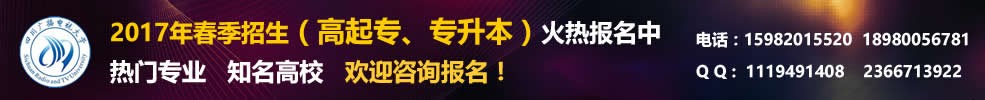
一、认证概述:
CCNA工业网络认证专为厂房管理员,系统控制工程师,在制造业的传统网络工程师,流程控制,原油及天然气行业及在整合IT环境下工业网络人士所设计。CCNA工业网络认证为专业人士提供结合当今互联网络最佳实践的,成功实施并故障排除最常见的工业标准网络协议所需技能。
将理论知识与实践实验室练习相结合,CCNA工业网络认证提供IT信息技术及OT操作技专业人士所需的现实岗位技能,开发支持未来业务成果的整合网络平台,保证其企业架构最佳表现。
二、培训大纲:
IMINS2
Managing Industrial Networks for Manufacturing with Cisco Technologies(200-601)
1.0 IP Networking20%
1.1 Describe the difference between enterprise environments and industrial environments
1.2 Describe the components for making the data flow highly available and predictable in an industrial environment (QoS, IP addressing, protocol, and hardware resiliency)
1.3 Interpret and diagnose problems that are related to QoS
1.4 Describe the differences between redundancy and resiliency requirements / approaches between the Enterprise and the plant floor
1.5 Differentiate the capabilities of switch types
1.6 Describe the life cycle of a multicast group
1.7 Describe and configure the operation and use cases for NAT
1.8 Describe and configure the operation and use cases for static routing
1.9 Describe and configure VLAN trunking to a virtual switch
1.10 Describe and configure Layer 2 resiliency protocols (Spanning Tree, REP, Flex Links, and Etherchannels)
1.11 Configure switch ports ( macros, threshold alarms)
2.0 Common Industrial Protocol (CIP) Knowledge and Configuration19%
2.1 Explain the CIP connection establishment process
2.2 Explain producer/consumer models and implicit/explicit message models
2.3 Recognize communication abilities and capacities in different hardware/hardware generations (revisions)
2.4 Identify and describe the technologies that enable CIP Motion and CIP Safety
2.5 Identify the applicability, limitations, and components of a DLR implementation
2.6 Implement multicast features for CIP within a LAN
2.7 Optimize RPI on a CIP connection given a set of parameters
2.8 Enable and configure IEEE 1588 PTP at the system level
2.9 Configure the Stratix using the Add On Profile (AOP) in Studio 5000
3.0 ProfiNET Knowledge and Configuration19%
3.1 Describe the differences in ProfiNET support between Cisco catalyst and Cisco Industrial Ethernet (IE) switches
3.1.a Support for VLAN 0
3.1.b Support for ProfiNET LLDP
3.1.c Support for GSDs (integration into SIMATIC STEP 7)
3.2 Describe the operation and purpose of ProfiSAFE
3.3 Describe the three basic ProfiNET devices and conformanceclasses
3.4 Describe the ProfiNET application classes and communication channels
3.5 Describe DHCP and how it can be used for IP addressing of devices and configuration pushes
3.6 Describe ring network requirements for ProfiNET
3.7 Enable ProfiNET on the switch
3.8 Enable Layer 2 QoS to ensure ProfiNET is prioritized
3.9 Integrate the Cisco Industrial Ethernet Switch in SIMATIC STEP 7
3.10 Configure and monitor ProfiNET alarm profiles on IE switches
4.0 Security12%
4.1 Describe the defense in-depth approach to securing the industrial zone
4.2 Identify how a security component (hardware/software) applies to a network device to meet the network security definition of defense in depth
4.3 Describe network device hardening
4.4 Describe the concept and mechanisms of implementing logical segmentation
4.5 Identify possible options to control traffic between zones (ACLs, firewalls, VLANs)
5.0 Provide End User Support10%
5.1 Describe the differences between 802.11a/b/g/n/ac
5.2 Describe the components that you need to build multiple wireless networks on a single access point
5.3 Describe the difference between autonomous and controller-based access points and wireless workgroup bridges
5.4 Demonstrate a typical switchport configuration for autonomous and controller-based access points
5.5 Describe the limitations of using a workgroup bridge with a control communication
6.0 Troubleshooting20%
6.1 Troubleshoot advanced Layer 1 problems such as mechanical deterioration, electromagnetic noise issues, and infrastructure mismatches
6.2 Troubleshoot VLAN trunking
6.3 Troubleshoot an error disabled port
6.4 Troubleshoot basic spanning tree port state and root priority problems
6.5 Troubleshoot Layer 3 problems by inspecting route tables and NAT tables
6.6 Troubleshoot Layer 3 problems in a VRF-lite enabled environment
6.7 Demonstrate the ability to find the location of a device within a multi-switch network given an IP address
6.8 Identify methods for troubleshooting a communication problem in a CIP environment
6.9 Troubleshoot CIP using an Ethernet/IP browse tool, command line, and a web browser
6.10 Troubleshoot device communications performance
6.11 Identify the source of cable and device faults in a DLR
6.12 Identify methods for troubleshooting a communication problem in a ProfiNET environment
6.13 Troubleshoot ProfiNET using SIMATIC STEP 7 to view network topology, use the switch command line