
今天在学习部署安装openstack的时候,看到一个关于cat的奇怪用法,可能是本人的才疏学浅没见过这种写法linux命令大全,于是乎查阅资料了一番linux命令大全,并进行了总结,希望也能够帮助有需要的朋友。
以下是我总结的几种常用方式:
1. 最普通用法
cat /proc/version
Linux version 2.6.32-5-686 (Debian 2.6.32-38)
等价于:
cat < /proc/version
cat /proc/version -n // 显示行号
2. 从键盘创建一个文件
(1)先看个简单的:
root@localhost:~# cat // 直接输入cat命令回车
hello
hello
world
world
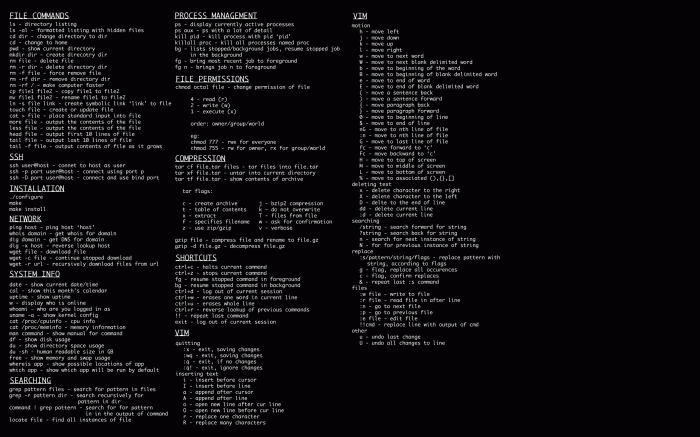
ctrl + D // 结束输入
解释:cat命令从标准输入中读取数据并打印到标准输出, 因此屏幕上看到的2次信息
(2)再看一个扩展的:
root@localhost:~# cat > file.txt
hello
world
ctrl + D // 相当于EOF的符号
root@localhost:~# cat file.txt // 查看file.txt文件
hello // 将从键盘输入的数据保存在了file.txt中
world
解释:cat命令从标准输入读取数据,并未打印到标准输出,而是通过>重定向到文件file.txt,达到了从键盘创建文件的效果
扩展:>符号会将原来文件覆盖(如果存在) 如果想要追加键盘输入的内容, 需要将">" -> ">>"即可
3. 合并多个文件内容
root@localhost:~# ls
root@localhost:~# file1.txt file2.txt

root@localhost:~# cat file1.txt
hello
root@localhost:~# cat file2.txt
world
root@localhost:~# cat file1.txt file2.txt > file3.txt // 合并2个文件, 多个文件也是一样的
root@localhost:~# cat file3.txt
hello
world
注:同理可以合并多个文件
4. Here文档
(1) 打印到屏幕
root@localhost:~# cat <<EOF
> This is here doc.
> Only used to display.
> The third line.

> EOF
This is here doc.
Only used to display.
The third line.
解释:这种方式是将EOF标识符中间的内容输出的标准输出.
(2) 输出到文件(>>可以追加)
root@localhost:~# cat <<EOF > output.txt
> This is here doc.
> Only used to display.
下一个教程:Linux diff 命令用法详解

