
那就开始吧
————————————————割———————————————————
Linux – LINUs’ uniX (开个玩笑不是这样的,别当真)
GNU – Gnu is Not Unix
/boot:顾名思义
/root :同上
/run:同上
/home:同上
/etc:ETCetera
/bin:BINaries
/dev:DEVices
/lib:LIBraries
/mnt:MouNT
/proc:PROCesses
/tmp:TeMPorary
/var:VARiable
/srv:SeRVices
/opt:OPTional
/sbin:Super BINaries
or Superuser BINaries
/sys:SYStem
/usr:Unix System Resources
or Unix Software Resources
or Unix Shared Resources(这个很重要linux常用命令,很多人会认为这个是user)
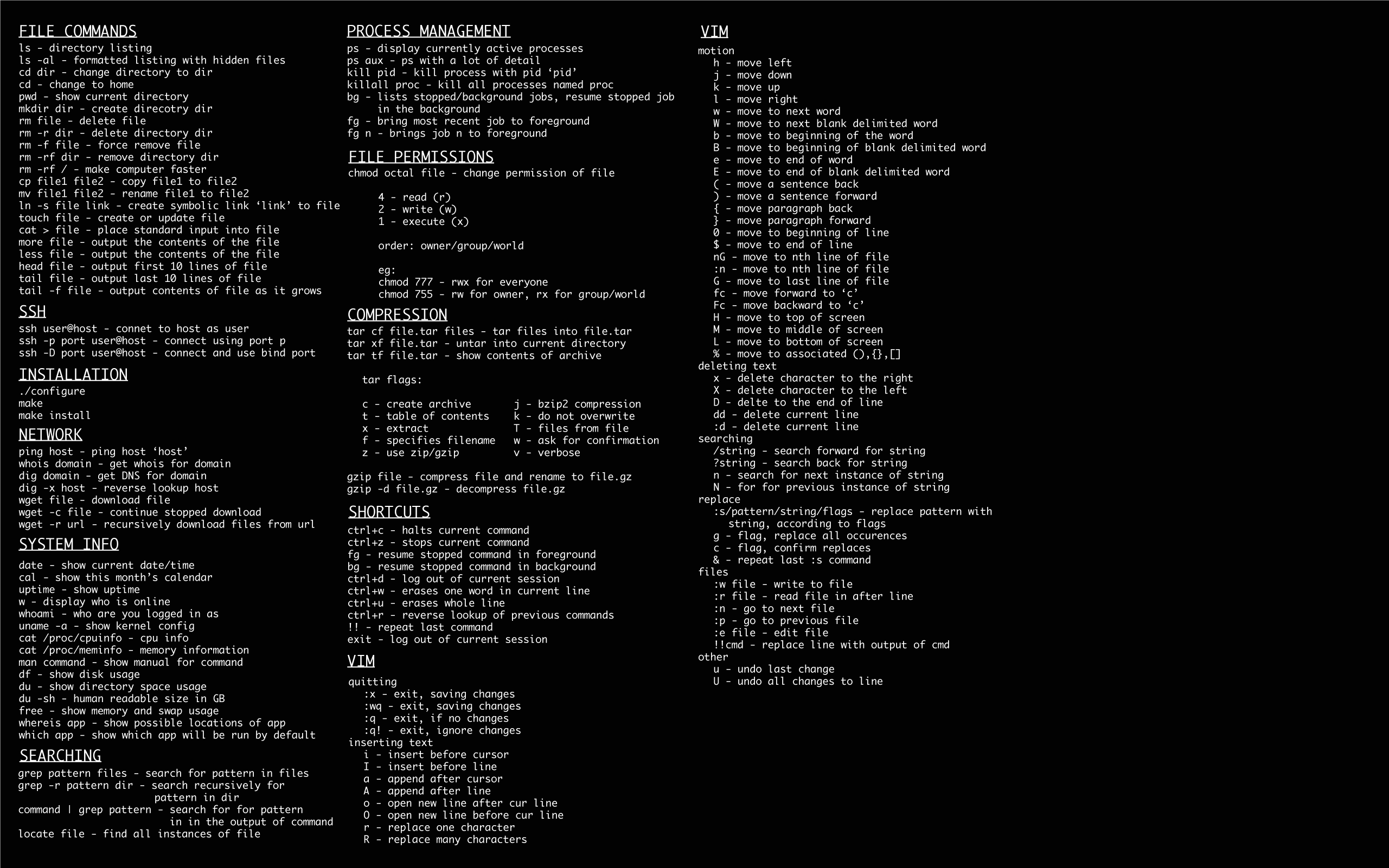
2.1、文件及文件夹管理:
ls – LiSt
cd – Change Directory
pwd – Print Working Directory
cp – CoPy
mv – MoVe
rm – ReMove
pushd – PUSH to Directory
popd – POP from Directory
mkdir – MaKe DIRectory
rmdir – ReMove DIRectory
cat – CATenate
or conCATenate
sed – Stream EDitor
diff – DIFFerence
wc – Word Count
chmod – CHange MODe
chown – CHange OWNer
chgrp – CHange GRouP
awk – Aho Weinberger and Kernighan
gawk – Gnu AWK
mawk – Minimal AWK
grep – General Regular Expression Print
ln – LiNk

tar – TARball
2.2、硬件管理:
df – Disk Free
du – Disk Usage
dd – Data Description(有说是Convert and Copy, 但是cc被用掉了,就用dd了)
parted – PARTition EDitor
fdisk – Format DISK
lspci – LiSt Peripheral Component Interconnect
lscpu – LiSt Central Process Unit
lsusb – LiSt Universal Serial Bus
lsblk – LiSt BLocK
mdadm – Multiple Disk And Device Manager
2.2.1、lvm
lvm – Logical Volume Manager
pvcreate – Physical Volume CREATE
vgcreate – Volume Group CREATE
lvcreate – Logical Volume CREATE
pvdisplay – Physical Volume DISPLAY
vgdisplay – Volume Group DISPLAY
lvdisplay – Logical Volume DISPLAY
pvresize – Physical Volume RESIZE

