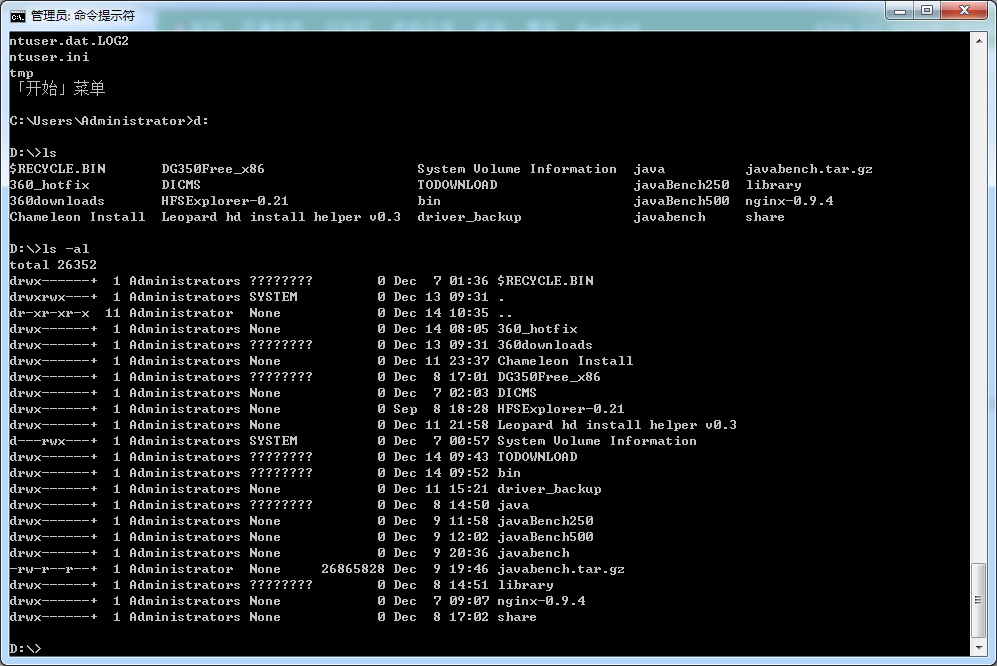
安装
Centos安装脚本
yum install -y wget && wget -O install.sh && sh install.sh
Ubuntu/Deepin安装脚本
wget -O install.sh && sudo bash install.sh
Fedora安装脚本
wget -O install.sh && bash install.sh
管理
停止
/etc/init.d/bt stop
启动
/etc/init.d/bt start
重启
/etc/init.d/bt restart
卸载
/etc/init.d/bt stop && chkconfig --del bt && rm -f /etc/init.d/bt && rm -rf /www/server/panel
查看当前面板端口
cat /www/server/panel/data/port.pl
修改面板端口,如要改成8881(centos 6 系统)
the port on which the data service listens. if you specify 0, prime performance manager uses a random available port, 1024 and above. prime performance manager maintains the chosen port until the next server restart. 45751 and 55751 are good alternate ports for gateways and units respectively.。the port on which the log in service listens. if you specify 0, prime performance manager uses a random available port, 1024 and above. prime performance manager maintains the chosen port until the next server restart. 45752 and 55752 are good alternate ports for gateways and units respectively.。a7'>o 392=synoptics port broker port {knak 393=data interpretation system .s
iptables -I INPUT -p tcp -m state --state NEW -m tcp --dport 8881 -j ACCEPT
service iptables save
service iptables restart
修改面板端口,如要改成8881(centos 7 系统)
echo '8881' > /www/server/panel/data/port.pl && /etc/init.d/bt restart

